Barks
Sometimes you want the character to banter/bark at certain conditions. The barks pop up above character's head in a speech bubble.

These barks are written in CharaText sheet, and your Chara sheet uses idText cell to link their IDs together.
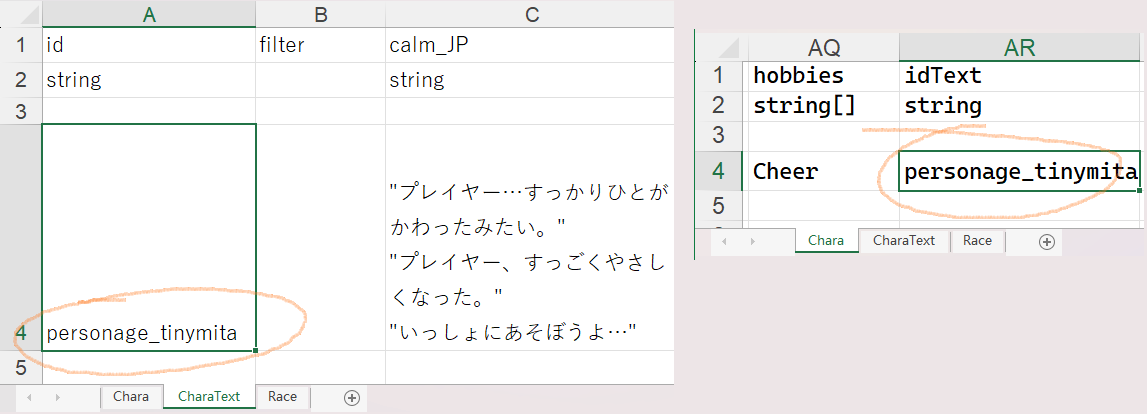
| Cell | calm | fov | aggro | dead | kill |
|---|---|---|---|---|---|
| Condition | Random default | On sight | In combat | Death rattle | Kill confirmed |
You can also insert custom sound tags in each entry to make it an audible bark, e.g. "You shall not pass!!<sound=gandalf,0.8>" will have a 80% chance to play sound with ID gandalf when this bark triggers.
Dialog
To add some chatty texts to the character for the **Let's Talk** option, you'll need to have a dialog.xlsx sheet in your LangMod/**/Dialog/ folder.
The sheet format is the same as game's dialog sheet at Elin/Package/_Elona/Lang/_Dialog/dialog.xlsx, but you only need the unique sheet and the row with your character's ID.
Format
Dialog data starts at 5th row.
Drama
A drama is the rich dialog that usually has options and additional actions.

To define a custom drama for the character, use tag addDrama_DramaSheetName and CWL will reroute the drama automatically.
Your custom drama sheet must be placed in your LangMod/**/Dialog/Drama/ folder, and the name must match the tag. For example, use addDrama_MyCharaDrama with Dialog/Drama/MyCharaDrama.xlsx.
Important: you only need to provide 1 copy of the drama sheet, it can be placed in any of language sub folders. CWL supports in-file localization for multiple languages within the same sheet.
You should reference the game drama sheets at Elin/Package/_Elona/Lang/_Dialog/Drama while making your own, or the Tiny Mita example which has a template drama sheet:

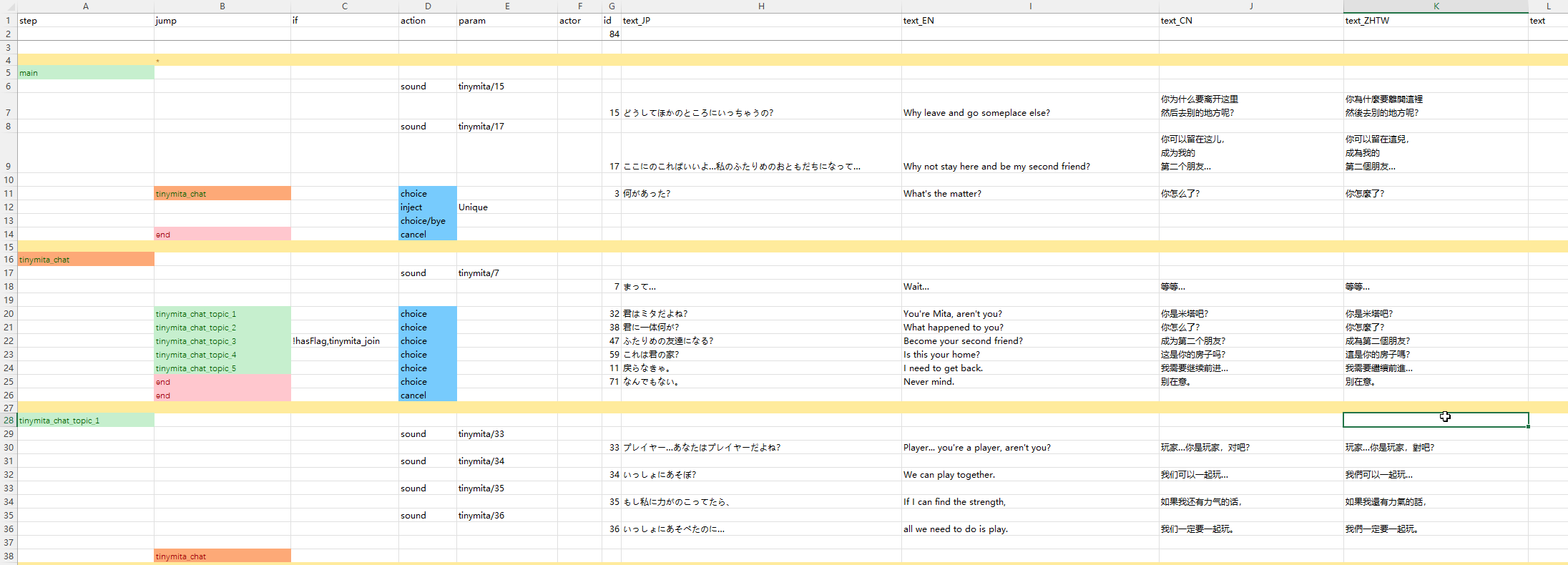
Hot Reload
Drama sheet can be edited and hot reloaded during game play.
Drama Basic
A drama sheet is executed from top to bottom, and composed of drama lines. A drama line has the following cells(defined as 1st row):
step: when filled in, it marks all the subsequent lines as a drama step, until another line withstepappears.jump: thestepto jump to when this line executes.if/if2: the condition to check before executing this line. Ifif2column is also present, then bothifandif2need to be satisfied.action: the action to execute.param: the parameters for the action.actor: The current line speaker. Only fill this when you want to introduce multiple character conversation. Defaults totg. Append?to show as???.id: unique id for this line, this is only and mandatory fortextlines.text_XX/text_JP/text_EN/text: the actual dialog content in this line.text_XXis for other languages whereXXis the lang code, such astext_CN,text_RU.textcolumn will be used as the last fallback for language code that's missing.
The flow of the drama is connected by drama steps, each drama step contains one or many drama lines, line can be pure dialog, action, and/or conditional at the same time.
main is the default drama step that gets executed first, end is the default step that exits the drama.
When writing your own drama sheet, avoid using step names starting with underscore _ or flag, there are a lot of internally generated steps with such naming and we don't want any collision.
Drama Actions
Text lines are the most common lines, they only have text and id cell filled in and optionally if condition. They require an input to advance to the next line, such as clicking or pressing key.
Action lines(except choice) do not require input and will keep executing. If both action and text are provided, text will be ignored.
Common actions:
| action | param | description |
|---|---|---|
inject | Unique | Insert "Let's Talk" and a lot of useful steps |
choice | Add a choice to the last text line. Requires text and jump | |
choice/bye | Insert a default bye choice | |
cancel | Set right click / escape key behavior. Requires jump, usually set to end | |
setFlag | flag name,value(optional) | Set a flag with value or default 1 if not provided |
reload | Reload the drama so any flag changes made in the current drama can be applied. Requires jump, usually set to main. Don't confuse this with hot reload during development - for that you only need to save the changes and it will be reloaded next time you start the drama | |
enableTone | Enable tone transformation for the drama | |
addActor | Add a drama actor to use later, text can be used to set a name override. This is done automatically when you fill in new id in actor cell. Requires character id in actor | |
invoke | method name | Call a method. All of them are hardcoded for specific use. Check CWL Expansion below |
setBG | image name(optional) | Set an image as background or use empty to clear it. CWL allows you to supply your own png image in Texture folder |
BGM | BGM id | Switch the BGM to specific one by id. Check the CWL Sound & BGM page for custom BGM |
stopBGM | Stop the BGM and do not continue | |
lastBGM | Stop the BGM and continue the last one played | |
sound | sound id | Play a sound by id. Check the CWL Sound & BGM page for custom sounds |
wait | duration | Pause the execution in this line for seconds, good to use when you want the animation or stuff to finish |
alphaIn alphaOut | duration | Alpha transition(transparency) in seconds |
alphaInOut | duration,wait time | alphaIn first, wait in seconds, then alphaOut |
fadeIn fadeOut | duration,white/black(optional) | Fade transition in seconds |
fadeInOut | duration,wait time,white/black(optional) | fadeIn first, wait in seconds, then fadeOut |
hideUI | transition | Hide the HUD elements with a transition in seconds. Restored when exiting drama |
hideDialog | Hide the drama dialog so you can do cutscenes, however text lines force show dialogs, so you need to combine this with wait | |
end | Explicitly end the drama. Same as jump to drama step end | |
addKeyItem | keyitem id | Add keyitem with id to the player |
drop | item id | Drop an item as reward at player's position |
addResource | resource name,count | Add home resource by count |
shake | Shake the screen | |
slap | Slap the drama owner character | |
destroyItem | item id | Find and destroy the item with id from player's inventory |
focus | Immediately move and focus camera to the drama owner character | |
focusChara | character id,speed(optional) | Move and focus camera to the character with id on the same map |
focusPC | speed(optional) | Move and focus camera to the player |
unfocus | Reset and unfocus camera | |
destroy | character id | Destroy a character with id on the same map |
save | Save game | |
setHour | hour | Set the game time in hours |
When providing multiple parameters, they are separated by , (comma) with no spaces in between.
Drama Condition
You can attach condition checks to any line by filling in if and/or if2 cells.
| condition | param | description |
|---|---|---|
hasFlag | flag name | Player has flag set and value is not 0 |
!hasFlag | flag name | Player doesn`t has flag set or value is 0 |
hasMelilithCurse | Player has Melilith curse | |
merchant | Player is at Merchant Guild | |
fighter | Player is at Fighter Guild | |
thief | Player is at Thief Guild | |
mage | Player is at Mage Guild | |
hasItem | item id | Player has item with id in inventory |
isCompleted | quest id | Player has completed quest with id |
The format for a condition is condition,param. Since hasFlag is used most often, it can be simplified with value check too:
=,example_flag,1
>,example_counter,20
!,exmaple_not_equal_flag,69Most of the time you only need if column in your sheet. If you think you need more complex condition and feel necessary, you can insert a new column and set the first row (column header) as if2.
Static Evaluation
The if column is evaluated only once on drama load, that means you cannot dynamically enable/disable lines. Use reload or CWL's invoke* condition.
Builtin Jumps
After executing inject/Unique action, a lot of builtin drama steps will be injected into current drama sheet. To utilize them, simply set them as the jump target. Some steps are already used in the default inject/Unique dialogues and you do not need to re-use them on your own.
| step name | usage |
|---|---|
_banish | End the drama |
_bye | End the drama |
_toggleSharedEquip | Toggle tg shared equipment usage |
_daMakeMaid | Set tg as maid |
_joinParty | If tg trait is joinable, set as party member. THIS IS NOT INVITING |
_leaveParty | Remove tg from party, and sent to home zone |
_makeLivestock | Set tg as faction livestock |
_makeResident | Set tg as faction resident |
_depart | Remove tg from faction |
_rumor | Rumor |
_sleepBeside | Toggle tg sleep beside player state |
_disableLoyal | Toggle tg loyal state |
_suck | tg sucks pc. Prioritizes blood sucking over cat huffing |
_insult | Toggle tg taunt state |
_makeHome | Set current zone branch as tg home branch |
_invite | Try inviting tg as ally, checks player attributes and tg invitable state. To unconditionally invite as ally, use CWL drama action join_party() |
_Guide | Guide player to a list of locations |
_tail | Have sex, for money |
_whore | Have sex, cost money |
_bloom | Deepen bond with tg |
_buy | Buy stuff from tg |
_buyPlan | Buy research plan from tg |
_give | Give stuff to tg |
_blessing | Blessing upon party |
_train | Train skills with tg |
_changeDomain | Change tg domain |
_revive | Revive dead allies |
_buySlave | Buy slave from tg |
_trade | Trade items with tg |
_identify | Identify items with tg |
_identifyAll | Identify all items with tg |
_identifySP | Identify items with tg using superior skill |
_bout | Challenge to a duel |
_news | Spawn a random dungeon on map |
_heal | Heal the player |
_food | Buy some food from tg |
_deposit | Deposit with tg |
_withdraw | Withdraw with tg |
_copyItem | Duplicate item with tg |
_extraTax | Pay additional tax |
_upgradeHearth | Upgrade hearth stone |
_sellFame | Sell fame |
_investZone | Invest current zone |
_investShop | Invest tg barter shop |
_changeTitle | Change player title |
_buyLand | Expand current zone map |
_disableMove | Set tg to not move |
_enableMove | Set tg can move |
Drama Expansion
Struggling with the built-in action of the drama sheet not achieving the desired effect? Need more condition checks? CWL has a builtin set of drama expansion methods to use and an API for adding your own.
(NEW!) Drama Scripting
Starting with CWL 1.21.0, scripting support is available for drama sheets. You can now write C# scripts directly inside a drama sheet using the eval action.
This provides the same scripting capabilities as regular CWL scripts, with some key differences:
- Script state is bound to the current drama instance. It persists for the entire duration of the drama and is automatically reset when the drama ends.
- Script variable
DramaManageris accessible viadm. - Current drama line
Dictionary<string, string>is accessible vialine. - Current target
Charais accessible viatg. - Player
Charais accessible viapc.
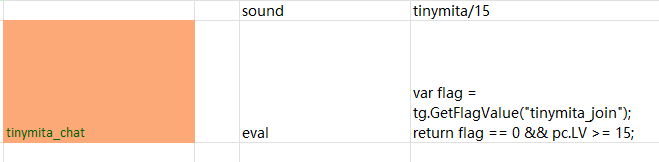
If the script returns a value of type bool, that value is used to decide whether the specified jump target should be executed. You can also just execute actions without returning a value.
Script file within the same folder as the drama sheet can be imported by eval <<<script_snippet.cs.
Passing Variables Between Different eval Code Blocks
The usage is the same as in CWL scripts, passing via the Script state dictionary, for example:
var value = EClass.rnd(100) * 5;
Script["random_value"] = value;
// In another eval
var value = (int)Script["random_value"];Common Examples
| Function | Code |
|---|---|
| Jump to step | DramaExpansion.GoTo("my_new_step"); |
Insert "Let's chat!" option (chat only, not inject Unique) | DramaExpansion.InjectUniqueRumor(); |
| Insert temporary topic | DramaExpansion.AddTempTalk("topic", "actor", "jump"); |
| Get character Chara instance | var chara = dm.GetChara("tg"); |
| Recruit character to party | chara.MakeAlly(); |
| Modify level | chara.SetLv(chara.LV + 5); |
Don't hesitate to ask for help on Elona Discord @freshcloth.
Mod Help Integration
Sometimes you may want to provide a bit of hint for players, so they can better experience your awesome drama story. By making mods with CWL, you already gain access to Mod Help, check it out to deliver custom made help pages!
