Expanded Drama Invoke*
Temporary Version
This part of documentation is a partially written stub, and API usages may change at any time.
CWL comes with a small set of built-in drama expansion methods, which you can checkout code here.
This feature requires the CWL configuration value Dialog.ExpandedActions set to true, enabled by default.
In the drama sheet, you can use the CWL special action invoke* or i* for short to call expansion method: 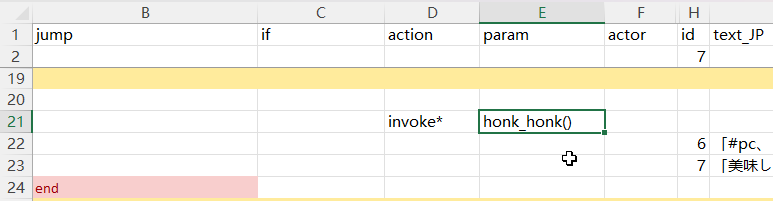
Parameter Passing
Parameters are separated by comma , and written within the parentheses of the expansion method, similar to code syntax:
| action | param | actor |
|---|---|---|
invoke*/i* | honk_honk(arg1, arg2) | pc |
Most of the methods also take actor cell as the target character to execute the method on, such as pc or tg(the drama owner character), or any valid character id. Default is tg.
If the jump in the same line has any value, then the return value of the expansion method will be used to determine if the jump will be executed. Returns true will execute the jump, otherwise not.
Value Expression: +5, *10, =69, !=114 etc, used to evaluate or assign values.
| Expression | Meaning |
|---|---|
69 | Assign value 69 |
=69 | Assign value 69 |
+5 | Increase original value by 5 |
-3 | Decrease original value by 3 |
*10 | Multiply original value by 10 |
/2 | Divide original value by 2 |
==69 | Check if equal to 69 |
!=114 | Check if not equal to 114 |
>10 | Check if greater than 10 |
>=20 | Check if greater than or equal to 20 |
<5 | Check if less than 5 |
<=3 | Check if less than or equal to 3 |
Actions
| method | param | description | jump |
|---|---|---|---|
add_item | item id, material alias(optional), level(optional), count(optional) | Add the item with id to actor, default random material, auto level, and count of 1 | always |
equip_item | item id, material alias(optional), level(optional) | Equip the item with id on actor, default random material, auto level | always |
join_party | Make actor join player party | always | |
join_faith | religion id(optional) | Make actor join the specific religion with id or leave the current religion with empty value | If success |
apply_condition | condition alias, power | Apply a condition with id to actor, default power 100 | always |
cure_condition | condition alias | Cure the condition on actor | If cured |
remove_condition | condition alias | Remove the condition on actor | always |
(deprecated, use eval)build_ext | assembly partial name | Attempt to add static methods from assembly to drama expansion table | If success |
(deprecated, use eval)emit_call | ext.method | Invoke an external static method | always |
build_ext and emit_call requires the CWL configuration value Dialog.ExpandedActionsAllowExternal set to true, enabled by default.
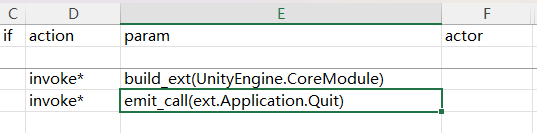
Scene Play
| method | param | description | jump |
|---|---|---|---|
move_next_to | character id | Move actor next to character with id on the same map | always |
move_tile | x, y | Move actor with relative tile offset, such as 1, 1 or 2, -1 | always |
move_to | x, y | Move actor to absolute tile offset, such as 1, 1 or 2, -1 | always |
move_zone | zone id, level(optional) | Move actor to a specific zone with id, and specific level, default 0 | always |
play_anime | anime id | Play animation on actor | always |
play_effect | effect id | Play effect on actor | always |
play_emote | emote id | Play emote on actor | always |
play_screen_effect | screen effect id | Play screen effect | always |
pop_text | text | Pop a text bubble above actor head | always |
set_portrait/portrait_set | portrait id(optional) | Set actor portrait in dialog to the specific one or reset with empty value, from Portrait folder, e.g. UN_myChara_happy.png could be set with happy or UN_myChara_happy | always |
set_sprite | texture id(optional) | Set the custom sprite override actor or reset with empty value. Files are fetched from Texture folder | always |
show_book | book id, category(Book or Scroll) | Open a book, supports LangMod/**/Text folder, for example Text/Book/ok.txt would use (ok, Book) | If success |
Modifications
| method | param | description | jump |
|---|---|---|---|
console_cmd | cmd param1 param2... | Run console command | always |
destroy_item | item id, number | Remove number of items from actor | always |
mod_affinity | value expression | Modify actor affinity with value expression | If success |
mod_currency | currency type, value expression | Modify actor currency with value expression. money money2 plat medal influence casino_coin ecopo | always |
mod_element | element alias, power(optional) | Modifies a specified element (feat/resistance/skill, etc.) for the actor, default power 1. Different types of elements use different power scaling | always |
mod_element_exp | element alias, value expression | Modifies the exp of a specified element for the actor | If success |
mod_fame | value expression | Modify player fame with value expression | always |
mod_flag | flag, value expression | Modify the flag value from actor with value expression, such as +1, =1, 0. This supports non player character | always |
mod_keyitem | keyitem alias, value expression(optional) | Modify player's keyitem value with expression, default =1 | If success |
Conditions
These are still expansion methods that uses invoke* action same as above, but their return value is important.
| method | param | description | jump |
|---|---|---|---|
choice | expanded condition | Conditionally enable a choice line, such as choice(if_lv(>=10)). It's recommended to use choice action (instead of invoke*) with param set to expanded action | If satisfies |
eval | C# script | Executes the C# script or file with <<<path.cs syntax. It's recommended to use eval action (instead of `invoke*) with param set to the C# script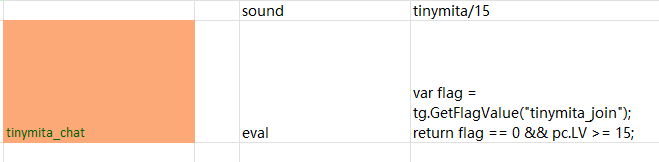 | If returns true |
if_affinity | value expression | Check actor affinity with expression, such as <5, >=90, !=0 | If satisfies |
(deprecated, use eval)if_cint | CINT index, value expression | Check actor CINT value with expression | If satisfies |
(deprecated, use eval)if_cs_get | C# member name, value expression(optional) | Check actor C# class member value with expression. Value expression can be omitted for bool members, or a string for string members. See Chara and its base class Card | If satisfies |
if_condition | condition alias | Check if actor has active condition with alias | If active |
if_currency | currency type, value expression | Check actor currency with value expression. money money2 plat medal influence casino_coin ecopo | If satisfies |
if_element | element alias, value expression | Check actor element with expression | If satisfies |
if_faith | religion id, reward rank(optional) | Check if actor is certain religion and above reward rank, default >0 | If satisfies |
if_fame | value expression | Check player's fame with value expression | If satisfies |
if_flag | flag name, value expression | Check actor flag value with expression, such as =5, 1, !=0 | If satisfies |
if_has_item | item id, value expression(optional) | Checks if actor possesses a quantity of the item that meets the expression, default >=1 | If satisfies |
if_hostility | hostility value expression | Checks if actor meets a specific hostility, such as =Ally or >Enemy. Value in ascending order: Enemy, Neutral, Friend, Ally | If satisfies |
if_in_party | Check if actor is in player's party | If satisfies | |
if_keyitem | keyitem alias, value expression(optional) | Check if player has keyitem with expression, default >0 | If satisfies |
if_race | race id | Check if actor is of certain race | If satisfies |
if_tag | tag | Check if actor has certain tag defined in Chara row | If defined |
if_zone | zone id, level(optional) | Check if actor is in certain zone and optionally check level | If present |
There are 3 special composite conditions where you put the above condition as parameter:
| method | example | jump |
|---|---|---|
and | and(if_flag(flag1, >0), if_flag(flag2, <0)) | If all satisfies |
or | or(if_race(lich), if_race(snail)) | If any satisfies |
not | not(if_zone(dungeon), if_zone(field), if_zone(underground)) | If none satisfies |
if_flag or hasFlag?
hasFlag in if column is a static condition, which only gets evaluated once on drama load, which means your flag value changes later won't reflect unless using reload action or reopening the drama. CWL's if_flag() expansion condition is dynamic and can be used for branching.
Implementing Your Own
CWL offers easy API to add expansion methods in your own script DLL, without even needing to reference CWL's script assembly.