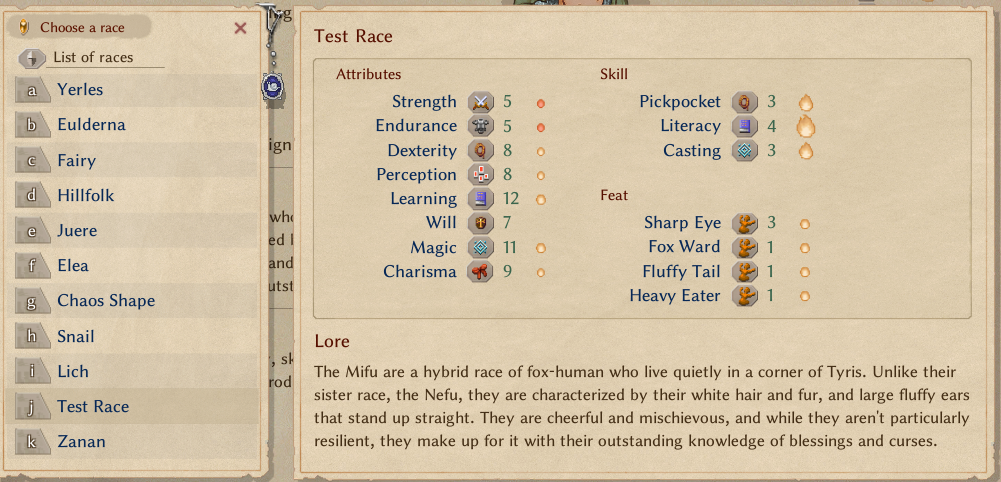Editing Sources at Runtime
Sometimes you want your Thing (or other source) to only be added when a certain mod option is enabled, or if you want to patch an existing Thing so that it integrates into your mod. You can override the entry with an XLSX edit, but this can conflict with mods that also override the source with their own edits, as well the possibility of the Thing or other element breaking when Noa changes things.
A patch that changes the Thing's sources at runtime is hence preferred.
Patching
You can patch SourceManger.Init with a prefix that can edit the Thing you want to edit. SourceManger inits its sources after OnStartCore, and before Start, so the patch has to be injected on Awake.
You can make a method that uses attributes and has a Prepare method, which only inits the patch if it returns true.
[HarmonyPatch]
internal class PatchSomeRows
{
internal static bool Prepare()
{
//Only run if HasModConfigOptionEnabled is true.
return HasModConfigOptionEnabled;
}
//These attributes indicate that it is a prefix for SourceManager.Init and that it should run after CWL.
[HarmonyAfter("dk.elinplugins.customdialogloader")]
[HarmonyPrefix]
[HarmonyPatch(typeof(SourceManager), nameof(SourceManager.Init))]
internal static void Thingy()
{
SourceManager sources = EMono.sources; //defines our sources variable, which is usually in EMono. There's also Core.Instance but CWL patches on EMono.
SourceThing.Row row = sources.things.rows.Find((SourceThing.Row x) => x.id == "bone"); // Gets our row and tries to find an item with the id "bone"
//Your changes here
row.name = "Things"; //Example change, renames the bone item to "Things"
return;
}
}Alternatives
An alternative way is to put the patch on the plugin's Awake() method, usually when PatchAll() is on Start or OnStartCore instead of Awake. There are two ways to do this
Alternative 1
Use Reflection to get the method to patch and the patching method. This defines a prefix with a low priority and is ran after CWL.
private void Awake()
{
var harmonyPrefix = new HarmonyMethod(SymbolExtensions.GetMethodInfo(() => PatchSomeRows.Thingy()))
{
priority = Priority.Low,
after = ["dk.elinplugins.customdialogloader"],
};
harmony.Patch(AccessTools.Method(typeof(SourceManager), "Init"), prefix: harmonyPostfix);
}We can now make our patching method
class SourceManagerPrefix
{
public static void ExampleMethod()
{
SourceManager sources = EMono.sources; //defines our sources variable, which is usually in EMono. There's also Core.Instance but CWL patches on EMono.
SourceThing.Row row = sources.things.rows.Find((SourceThing.Row x) => x.id == "bone"); // Gets our row and tries to find an item with the id "bone"
//Your changes here
row.name = "Things"; //Example change, renames the bone item to "Things"
return;
}
}Alternative 2
Use CreateAndPatchAll. This uses the same method from before.
private void Awake()
{
Harmony.CreateAndPatchAll(typeof(PatchSomeRows));
}Testing
We can test the patch by opening the game in debug mode and using the ingame console to spawn the patched object (spawn bone in this case).
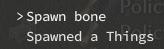
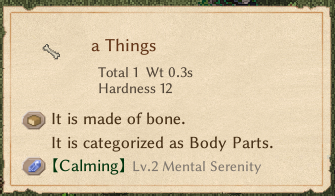
As you can see, the name of the Thing was changed to "Things".
Note that some Things, such as poop may not be editable. Food (SourceFood) is also not editable this way
Race Editing
Races can be edited also like Things. One part that's different from Things is that patching on OnStartCore is limited, but patching on SourceManager.Init has none of these limitations. However, instead of using SourceThing rows, you use SourceRace rows.
[HarmonyPatch]
internal class PatchSomeRows
{
[HarmonyAfter("dk.elinplugins.customdialogloader")]
[HarmonyPrefix]
[HarmonyPatch(typeof(SourceManager), nameof(SourceManager.Init))]
internal static void Thingy()
{
SourceManager sources = EMono.sources;
SourceRace.Row c = sources.races.rows.Find((SourceRace.Row x) => x.id == "mifu"); // Gets our row and tries to find a race with the id "mifu"
//Your changes here
c.elementMap.Add(1512,3);// Add Sharp Eye mutation level 3
c.name = "test race";// Rename race to "test race"
c.playable = 1;// Set race so that its shown without extra races enabled.
return;
}
}You can go and make a new game to display the race overview during character creation. As you can see, the rename, Element addition, and playable flag changes were applied.